A lot of functions such as round function, floor function, ceil function, percentage function etc. are supported in Less to manipulate colors and HTML elements aspects in style sheets. Less maps JavaScript code with manipulation of values and uses predefined functions.
Let's take an example to demonstrate the usage of Less functions:
Create a HTML file named "simple.html", having the following data.
HTML file: simple.html
Now create a file named "simple.less". It is similar to CSS file. The only one difference is that it is saved with ".less" extension.
Less file: simple.less
Put the both file "simple.html" and "simple.less" inside the root folder of Node.js
Now, execute the following code: lessc simple.less simple.css
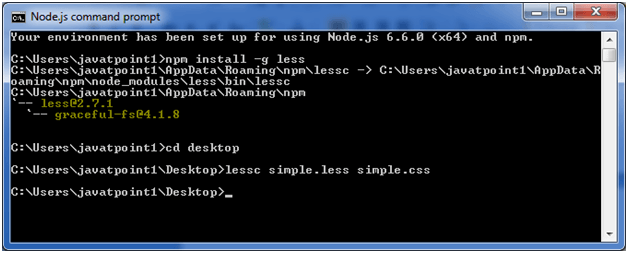
This will compile the "simple.less" file. A CSS file named "simple.css" will be generated.
For example:

The generated CSS "simple.css", has the following code:
Output:
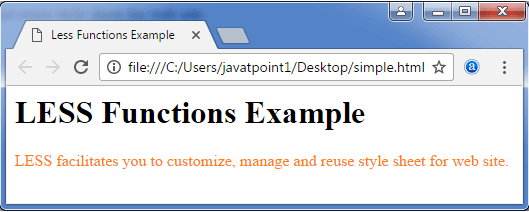



0 Comments