When it comes to communicating over the Internet, Email and Gmail are the two most popular methods. In this technological era, Email and Gmail are not only used for texts anymore. Instead, they can also consist of images, audio, video, documents, and many other formats. They have changed the way of communication over the Internet. However, there are differences between them.
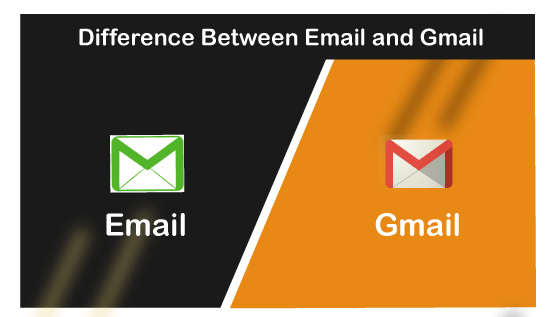
In this article, we are discussing the significant differences between Email and Gmail, which will help us understand the requirements of both. This will also help us decide which one of them we need to establish a connection for personal use and commercial use. Let's first understand both with the definitions:
What is Email?
Email is an electronic medium of exchanging digital messages and files over the Internet using electronic devices, such as computers, laptops, smartphones, etc. Almost every computing device comes with the email systems by default, which can be activated by connecting any email service platform. It operates across the Internet and provides a basic user interface, including a text editor, to create or compose new emails.
Apart from this, emails can be written on any basic text editor and copied directly into the email composer. Most of the editor allows users to format the Email accordingly. To send an email, users must have to specify the email address of the receiver. However, the sender's email address is sent to the receiver to inform who has sent the specific Email. The email address is unique to every user for any single account. Also, users are free to create more than one email accounts.
Advantages of Email
Few advantages of the Email are listed below:
- Email service is free to use.
- Users can send and receive several emails.
- Unlike traditional or physical mail system, emails are very quick and deliver the messages instantly.
- Because of file attachments features, Email allows people to share images, audio, video, documents, etc. This helps elaborate the message correctly and also encourages the flow of information.
- Emails can be stored for a long time digitally, and this helps to keep the records. Emails and attachments can be managed using email clients.
- Because there is no need for papers or other physical resources like physical mailing, Emails are called resource-friendly. This means there is no waste of resources.
What is Gmail?
Gmail is one of the most popular and widely used email service clients that helps users send and receive emails over the Internet. It is designed by Google. It is one of many web-based Email service platforms that can be used to exchange electronic messages. It can also be used within the applications on different platforms, such as Android, Windows, etc. Gmail provides 15 gigabytes of free data storage on every account, allowing users to store emails and the data as long as they want. Unlike a normal Email, Gmail ensures the security of every Email traveling through its servers.
Gmail uses different protocols; however, POP and IMAP are the most important among them. POP (Post Office Protocol) usually allows users to download emails and attachments. Once the mails are successfully delivered, they are deleted from the server. The deleted emails are kept in the trash folder for a limited time, and so users can even restore any important email if desired. Besides, IMAP (Internet Message Access Protocol) is mainly responsible for enabling users to access and check their emails from different devices, such as computers, tablets, phones, etc.
Advantages of Gmail
Few advantages of having a warranty are listed below:
- Gmail is way more secure than any other email client.
- Gmail provides a virus detection feature, and if there is any malicious link or an attachment, Gmail will notify about that.
- Because of the spam filter feature, all the spam emails are automatically moved to the spam folder. However, users can manage emails accordingly. This means emails can be marked as spams and also removed from the spams.
- Gmail has several personalization options. Users can modify color, themes, background, font size, font style, etc.
- The single Gmail ID or address can be used with multiple applications, such as Google Play, Youtube, Google Drive, Google Docs, etc. Besides, users can also log in using the Gmail ID on several third-party websites and applications.
- Gmail is free to use, and users can create and connect several accounts.
Key differences between Email and Gmail
Few key differences between Email and Gmail are listed below:
- Email is the process of exchanging electronic messages and digital data over the web, whereas Gmail is the platform that enables users to send and receive emails with ease.
- Email is comparatively less secure than Gmail.
- Email can be configured to receive emails from different email clients into one inbox, while Gmail can only configure up to 5 POP email accounts.
- The Email comes with an option to set peak sync time for days or even weeks, whereas Gmail does not support this feature.
- Email does not display advertisements, whereas Gmail makes profits by displaying ads to the targeted audience.
- Gmail has a smart spam detection feature that automatically filters spam emails. Email, on the other side, does not support any spam filtering feature.
- Virus filtering is a great advantage in Gmail, while Email does not have any virus detection feature.
Major differences between Email and Gmail
The other major
differences between Email and Gmail can be explained in a tabulated form, as
below:
|
Attributes |
Email |
Gmail |
|
Complete Form |
Email is referred to as 'Electronic Mail'. |
Gail is referred to as 'Google Mail'. |
|
Definition |
Email is the technique of exchanging digital
data over a communication network like the Internet. The data can be in the
form of text, media files, and documents. |
Gmail is a platform developed by Google. It
allows people to send and receive Emails. Also, It is free to use with
limited data support. |
|
Dependency |
Email cannot work without an Email client or
the platform, such as Gmail, Yahoo mail, Hotmail, etc. |
Gmail is an Email service provider that
allows users to create a Google account associated with a unique Email ID.
Gmail IDs end with @gmail.com. |
|
What is it? |
Email is nothing but electronic
communication that may or may not contain text, graphics, and documents. |
Gmail is nothing but an Email client that
can be used to send and receive Emails. |
|
Security |
Email is comparatively less secure than
Gmail. |
Gmail is more secure as it has virus
protection, spam filtering, etc. |
|
Features |
Email provides auto sync and manual sync
features. |
Gmail provides syncing, Email filtering,
spam filtering, virus protection, email reminder, etc. |
|
Advertisements |
Email is not attached to any advertisements. |
Gmail is involved by advertisements and gets
paid by advertisers to show ads to a target audience. |
|
Scheduling |
There is no scheduling option in the Email. |
Gmail can be used to schedule emails at a
specific time. |
|
Email Sync |
Email is included with a sync time of every
four hours in a day. |
Gmail supports a maximum sync time of every
one hour in a day. |
|
Peak Sync Time |
It allows users to configure peak sync time
by selecting days and even weeks. |
There is no peak sync time support in Gmail. |
|
Tap-able Links |
The Email displays URLs as a kind of
tap-able link. |
Gmail does not support a tap-able link
feature. |
|
Ease of Usage |
Email without a client is tough to configure
and use. |
Gmail is very easy to use. One can create a
free account and start using it. |
|
Extension Support |
Email does not support any extensions. |
Gmail supports extensions. Many third-party
extensions can be used with Gmail to perform or add any specific purpose. For
example- to track the email delivery status, scheduling emails, etc. |
|
Customization |
Email does not have customization features
like background wallpapers, color management, themes, etc. |
Gmail provides options to customize the user
interface of Gmail using themes and many other features. |



0 Comments