When we have to test our application on multiple browsers, we need cross-browser testing tools. These tools will help us to ensure that our web application is working fine across the various browsers. This tool will take place when both server-side and client-side are accessing the web application in multiple web browsers.
With the help of these tools, we can perform compatibility testing through various browsers for our application. Sometimes, testing a software in a single web browser is not enough; that's why we need the cross browsers testing tools.
We have various cross-browser testing tools available in the market.
Here, we will see some essential tools for cross-browser testing.
- LambdaTest
- Sauce Labs
- CrossBrowser Testing
- BrowserStack
- GhostLab
- Browsera

LambdaTest
It is a cloud-based tool. It uses selenium and Appium test scripts through multiple iOS mobile and android browsers. With the help of the LambdaTest tool, we can test our web application on the latest browsers.
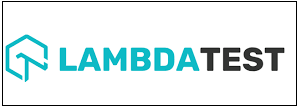
Features of LambdaTest
- LambdaTest tool will provide the localhost web testing to save our web application before the deployment of bugs.
- This tool helps us to debug the issues in live testing.
- With the help of this tool, we can test our application from multiple locations and ensuring that our user gets the perfect experience through all positions.
- It will provide the screenshot feature, which helps us to perform visual cross-browser compatibility testing across multiple mobile and desktop browsers.
- We can verify the responsiveness of our application by just a single click.
- The issue tracker is already integrated with the LambdaTest tool, which helps us to achieve and track our bugs directly from the LambdaTest platforms.
Sauce Labs
It is another cross-browser testing tool, which offers us to execute our tests in the cloud, various browsers, devices, and operating systems. Sauce Labs is a cloud-based testing tool; that's why we don't need the virtual machine set up. With the help of this tool, we can test our application behind the client firewalls because it will provide a secure testing protocol.
It is the first platform, which provides automation testing for the Microsoft Edge browser and supports the Firebug plug-in for the Firefox browser.

Features of Sauce labs
- It is helpful to increase the productivity of the software because if we are doing constant testing, it will give quick feedback all over the development cycle, which makes them easy and fast debugging.
- It will execute multiple tests such as integration tests, automated end-to-end tests, and unit tests on the Sauce testing cloud.
- It will make sure that our client gets the bug free software.
- Some additional features include extended debugging, test analytics, and sauce performance.
- For automation, it has a clean user interface.
CrossBrowser Testing
CrossBrowser testing is the most famous licensed tool. It supports various operating systems, a large number of multiple browsers, mobile browsers, and their versions. The additional feature includes the automated screenshot, localhost support, and so on.

Features of CrossBrowser testing
Following are the key features of the cross browser testing tool:
- This tool is used to test the application on real mobile devices.
- It is used to verify the public and locally hosted pages across various browsers to check the compatibility of the application.
- It is used to check the test cases step-by-step in the live environment through different devices and multiple browsers.
- It will test our Appium and selenium test script in any programming language.
- It is helpful to execute the screenshot, after running the selenium scripts.
BrowserStack
It is a cloud-based mobile and web testing platform, which empowers the developers to test their web and mobile applications through different operating systems, browsers, and mobile devices. BrowserStack has four main products, such as Live, App Live, Automate, and App Automate.
In this, we don't need to install or maintain any device and the VM [Virtual Machine]. It will help us to reduce the cost, maintenance, and time, and provide stability to structure the right quality product and services.

Features of BrowserStack
- It is used to identify the bugs and fix them directly.
- We can test the application on the extensive collection of browsers like Safari, Google Chrome, Opera, Internet Explorer, Firefox, and so on.
- It will quickly test our layouts and design by creating screenshots on 1500+ desktop and mobile browsers with just a click.
- It is used to test the responsive web design on a variety of screen sizes without trying out each browser combination manually.
- It is highly scalable because it fulfills our testing needs, which help in team growth, after all, the devices are accessible to every member.
GhostLab
GhostLab tool is used to test our application on any website on multiple browsers and mobile devices concurrently. With the help of this tool, we can open our locally installed browsers directly, and to connect a mobile device; we can use the near QR code. It supports us in developing our sites when we are working on a local site. It is available for both Windows and Mac operating systems with no additional setup.

Feature of GhostLab
Some of the vital elements of GhostLab are as follows:
- It will take the screenshot of any connected device, and explain it in the joined editor, and also drag and drop it to our bug tracker.
- It will provide synchronized browsing.
- It will help us to debug the JavaScript with any connected customers.
- It will verify the CSS and DOM on any devices, if any changes happen in DOM, it will automatically change in all connected devices.
- It will restore all our browsers whenever we make any modifications to the local files.
- In a click, we can build and open the various browsers and connect them to the GhostLab.
Browsera
It is an online tool, which is used to test and report the cross-browser design modification and scripting issues on our website. It will compare the output of every browser repeatedly and check the conflicts in our pages, so that we can fix them quickly. It can test the various pages of our websites immediately. It will also create a report once the test has been completed.

Feature of Browsera tool
- It is used to locate the JavaScript errors because these types of errors can lead us to the loss of functionality of our site and give a wrong impression to the users.
- It will help us to test the complete websites easily.
- It will automatically detect the cross-browser layout problems.
- It supports both HTTP basic authentication as well as application-based logins. For this, we need to give a unique Id for the login field and access it.
- It tests those websites, which uses AJAX and DHTML technologies. And it will wait until the pages have completed the loading before the testing.
- In this tool, we don't require any installation because everything runs from the server cluster.
- In this tool, we need a web browser to use the service, and we can access the results from anywhere.



0 Comments